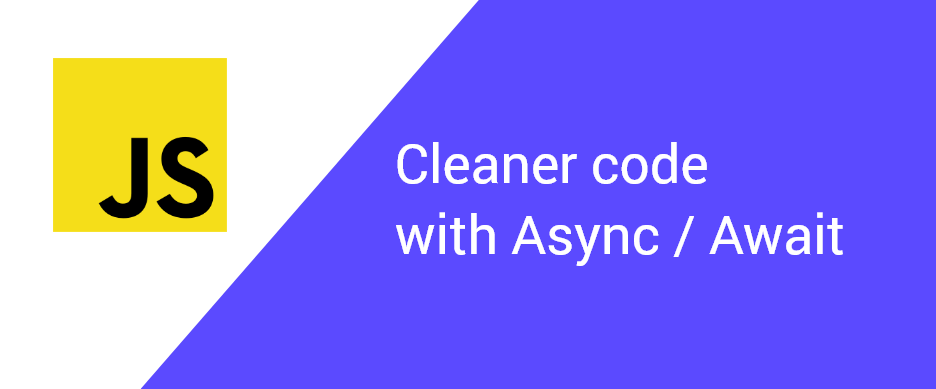TypeScript vs. JavaScript [Pros / cons]
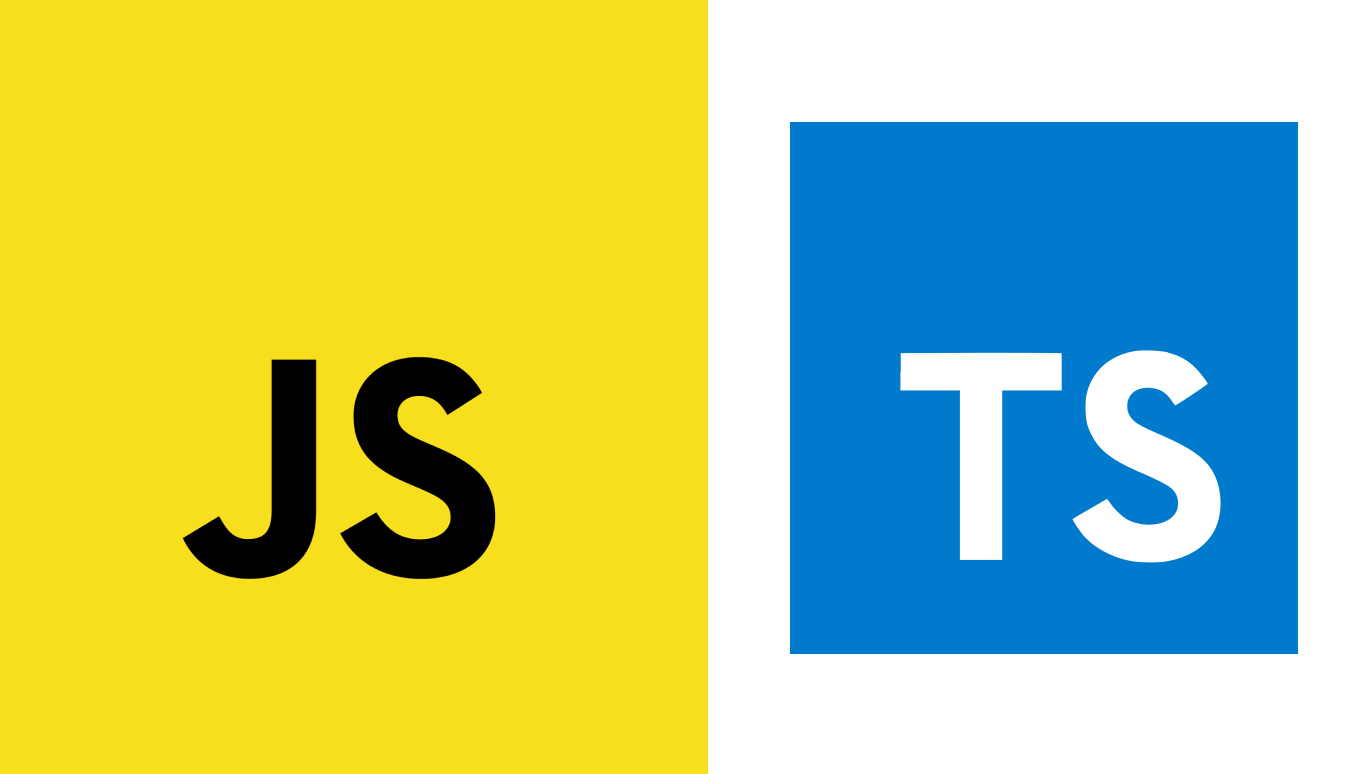
In this article, we'll look at the pros and cons of TypeScript compared to JavaScript.
For an in-depth guide on when to use TypeScript, check out my existing When To Use TypeScript Guide.
TypeScript
TypeScript, a superset of JavaScript meant for crafting enterprise applications. Sometimes known as JavaScript that scales.
Pros
Type Safety
One of the reasons why I think myself and a lot of other developers gravitated towards JavaScript intially was not only because it's the language of the web with tons of really cool shit, but because we were annoyed with languages like Java.
When you're just getting started programming and programming things at a small scale, types can be a huge nuisance towards getting something to work.
When you move throughout your career, take on more responsibility and work on bigger complex-domain problems, you're quickly needing the ability to express yourself using objects.
And in JavaScript, sometimes you have to do some funny stuff to ensure that the object you're enountering at runtime is in-fact, the type and shape that you want it to be.
JavaScript-r's are used to solving these kinds of problems with Joi validations and Duck-typing.
TypeScript makes this a whole lot cleaner and easier. The advent of interfaces alone in a programming language personally saves me a lot of time.
Better expressability
Being able to express to your team members what forms and object can take and the things that it can and cannot do is such a primitive requirement of object-oriented programming and good software design.
With JavaScript, we rely a little too much on good class and variable naming in order to describe intent.
TypeScript allows you to use interfaces, abstract classes, types (+ lots of different flavours of types such as Union Types and Conditional Types) in order to represent your design intent and ensure that you and your team adheres to the contract for how things should be used.
You can opt in to types
One of the beautiful things about TypeScript is the ability to opt in to using types.
That means that you can be very specific with your typings by referencing other objects...
class User {
public name: Username;
public email: Email;
constructor (name: Username, email: Email) {
this.name = name;
this.email = email;
}
}or less specific by using primitives...
class User {
public name: string;
public email: string;
constructor (name: string, email: string) {
this.name = name;
this.email = email;
}
}or you say screw it, and treat it like JavaScript...
class User {
public name: any;
public email: any;
constructor (name: any, email: any) {
this.name = name;
this.email = email;
}
}Sometimes, especially when dealing with packages or legacy modules of code that is fully written in JavaScript, I'll refer it with the any type. This helps if you don't want to spend the time to convert the module to TypeScript or write a TypeScript Definition for.
Cons
Addition build step required
The build step required in order to compile TypeScript down to JavaScript is something that I haven't seen mentioned too often on other resources.
Generally speaking, with all the TypeScript saves you- this additional overhead isn't too bad of a trade-off, but it does mean you have to go about doing the following tasks in different ways:
Running a single TypeScript file
You'll want to do npm run install --save-dev ts-node and use ts-node to run a single file like:
ts-node script.tsDebugging TypeScript code in Visual Studio Code
You'll want to setup a build task to compile your TypeScript first before executing your launch script in order to run the debugger on the resulting JavaScript.
You have to learn it
Like anything, you have to spend some time to learn it. The time investment is always a bummer.
But for me, I found that I was able to become productive with TypeScript within a couple of hours given that it closely resembled Java and that's what I learned programming with initially.
For newcomers to Object-Oriented Programming, it might be a little more challenging but ultimately, 95% of the difference is syntactical.
Discussion
Liked this? Sing it loud and proud 👨🎤.
Stay in touch!
Join 15000+ value-creating Software Essentialists getting actionable advice on how to master what matters each week. 🖖
View more in Web Development
You may also enjoy...
A few more related articles