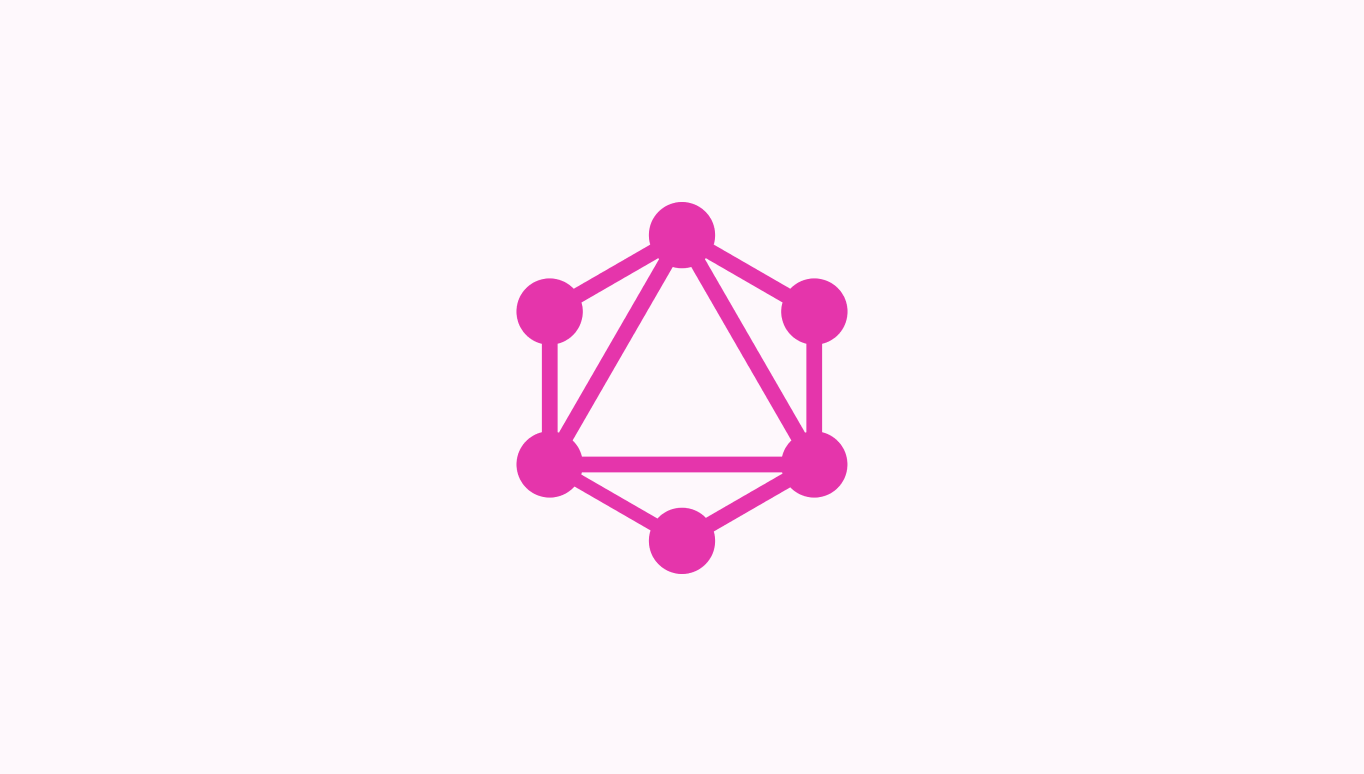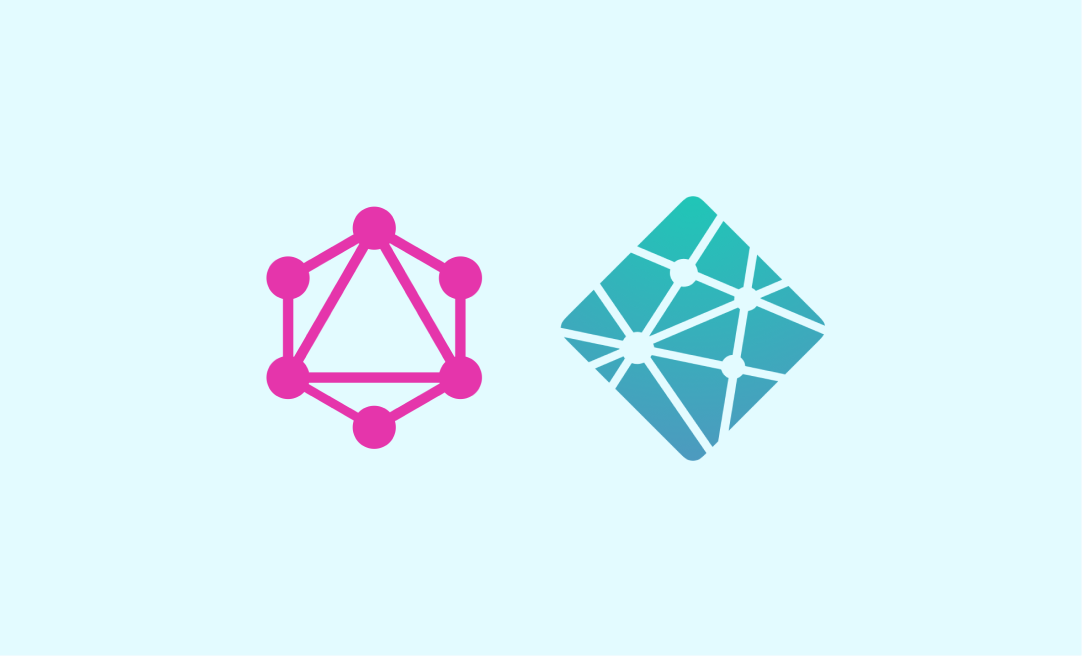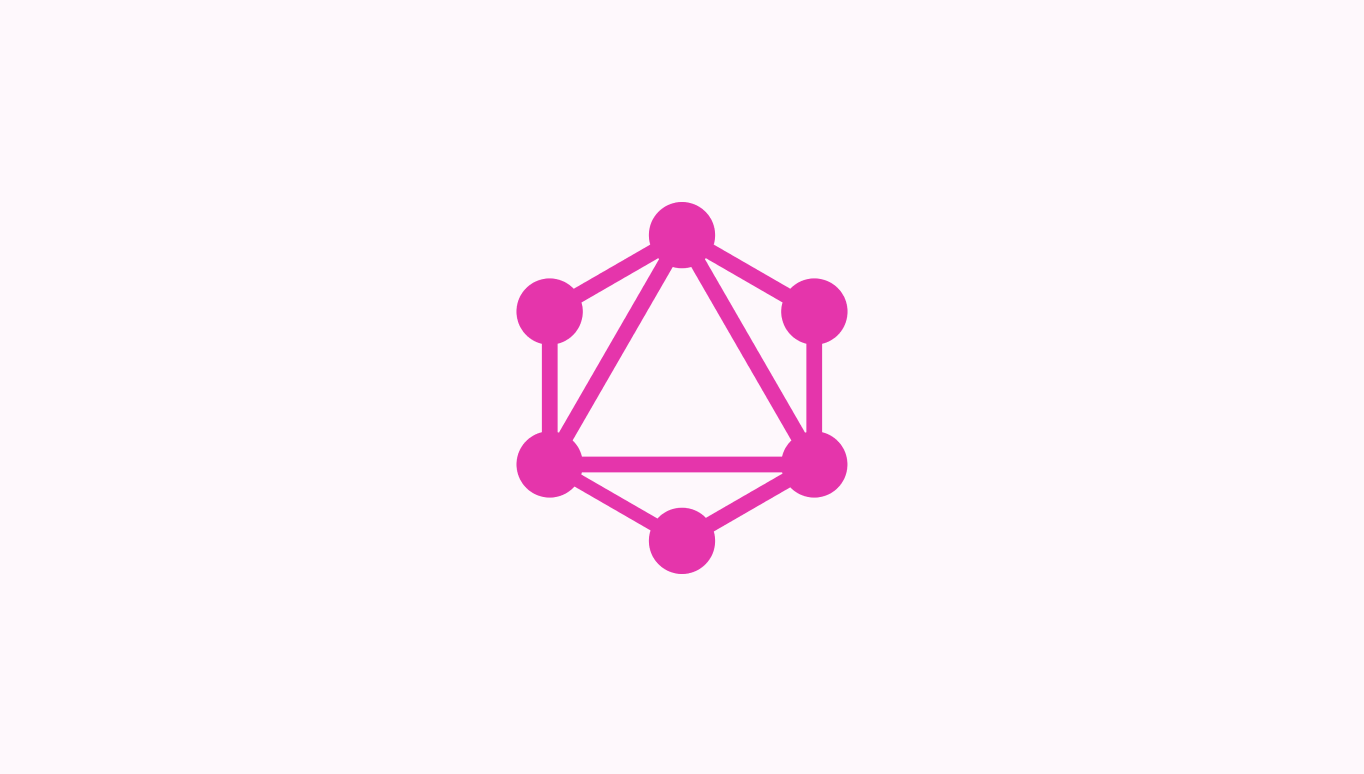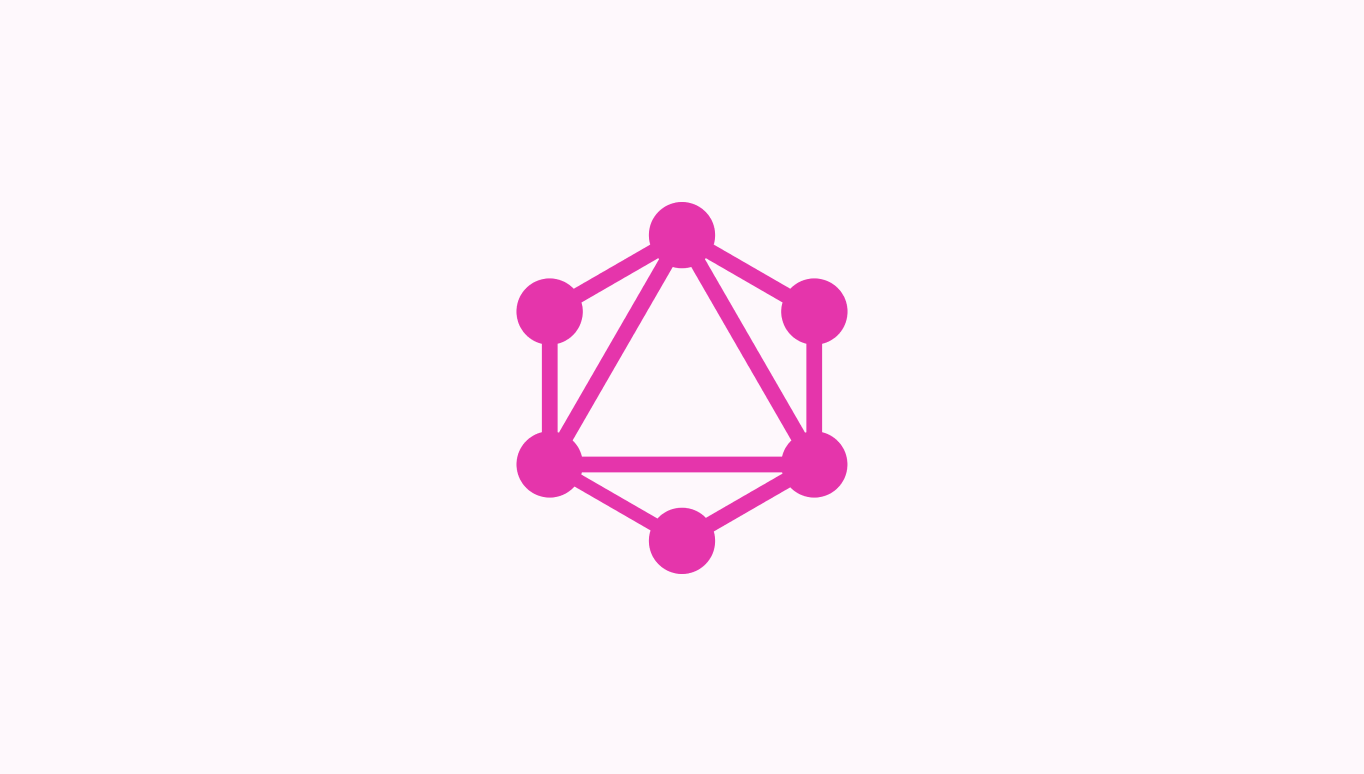How Apollo REST Data Source Deduplicates and Caches API calls [Deep Dive]
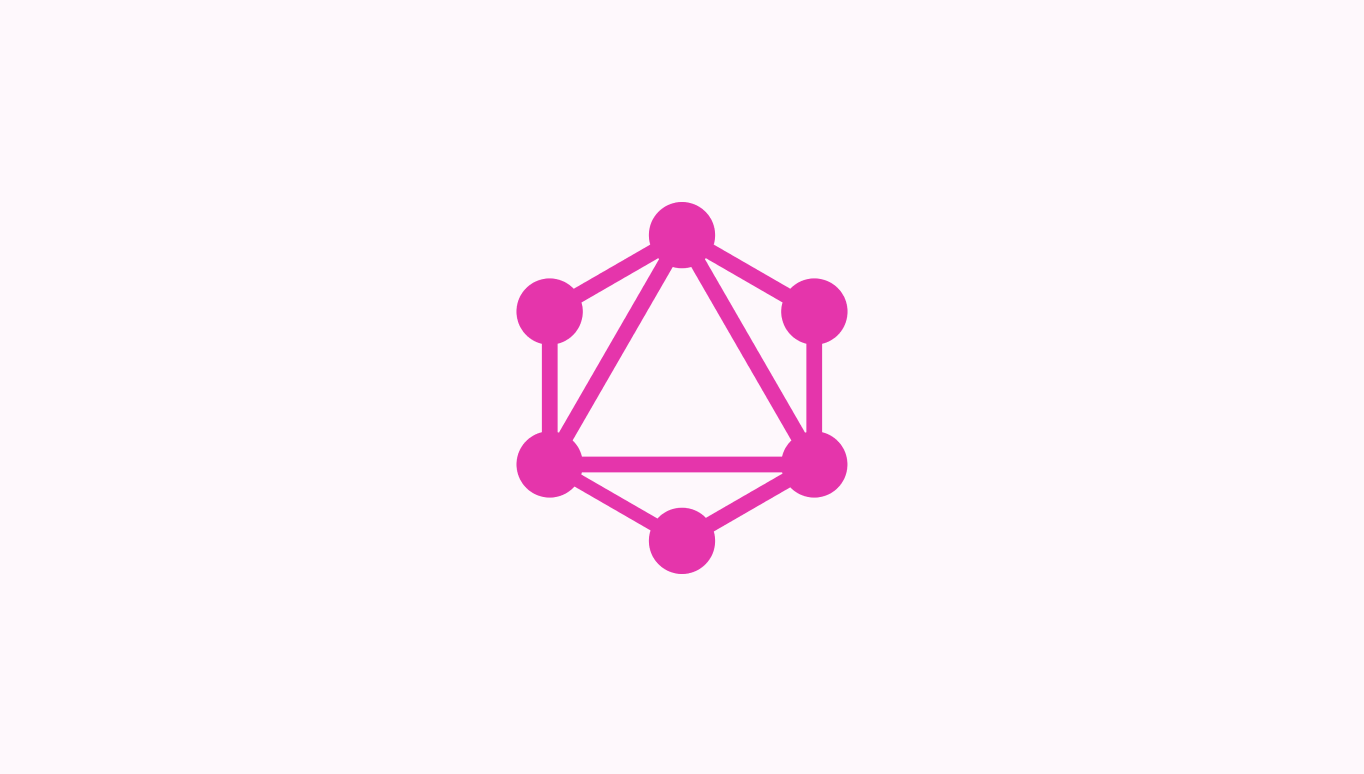
Quite honestly, I don't know if I really enjoy writing optimization code. I'm not saying that I don't like optimized code- I'm saying that optimization code tends to be the last thing that I need to do, has the potential to degrade readability a little bit, and can be pretty challenging to implement. Not only that, I just don't get as excited at the opportunity to optimize something as I do when I get the opportunity to codify things relevant to the business through domain layer code and use cases.
But alas, it's something that needs to be done.
And that's what I think Apollo has done really well with their tooling. They've listened to the community and figured out the common tasks in hooking up a GraphQL server in production that aren't so fun (but totally necessary), and done a lot of that hard stuff for us so that we can start out with an optimized GraphQL server.
Here's what we'll learn by the end of this article:
- Potential ways to resolve data for a GraphQL endpoint using RESTful APIs.
- Why Apollo's REST Data Source library is a better choice than a wrapped HTTP client library.
- How Request Deduplication works in REST Data Source.
- How Resource Caching works in REST Data Source.
- How you can use the apollo-server-caching library to implement your own caching logic.
Resolving data from a RESTful API
If you're thinking about running a Apollo GraphQL server, a common setup is to resolve data from an external REST API.
Going that route, you might have heard of the Apollo REST Data Source library.
Using it, you can write custom data-fetching methods in order to resolve data from your external RESTful services. The image below depicts a potential architecture.
Example architecture of a client application connected to a GraphQL server resolving data from 4 RESTful API services.
Going through the Apollo full-stack tutorial, the Apollo Docs recommend that we use the RESTDataSource library when trying to fetch data from an external REST API.
We can get this to work in the following 3 steps:
-
- Subclassing the
RESTDataSource.
- Subclassing the
-
- Setting the
BaseURL.
- Setting the
-
- Writing data fetching methods that utilize the parent class's
get,post,put,patch(and more) in order to fetch data from the external REST API.
- Writing data fetching methods that utilize the parent class's
A very simple example of a RESTDataSource subclass might look like this:
import { RESTDataSource } from 'apollo-datasource-rest'
import { Vinyl } from '../models/vinyl'
type VinylCollection = Vinyl[];
export class VinylAPI extends RESTDataSource {
constructor() {
super();
this.baseURL = 'https://api.whitelabel.com/v2/';
}
async getAllVinyl (): Promise<VinylCollection> {
// Utilize the `get` convenience method from the parent RESTDataSource class.
const response = await this.get('vinyl');
return Array.isArray(response)
// Map the vinyl objects from the external API response into the format
// that we need for our schema.
? response.map((vinyl: any) => this.vinylReducer(vinyl))
: [];
}
// More data fetching code
...
}A common question becomes:
"What is the advantage of using the
RESTDataSourcelibrary over using an abstracted HTTP client?"
Moreover, why do we need to use RESTDataSource? Couldn't we just use Axios and write our own get, post, patch, etc convenience methods if and when we feel like it?
// Using axios instead
import axios from 'axios'
import { Vinyl } from '../models/vinyl'
type VinylCollection = Vinyl[];
export class VinylAPI extends RESTDataSource {
constructor() {
super();
this.baseURL = 'https://api.whitelabel.com/v2/';
}
async getAllVinyl (): Promise<VinylCollection> {
const response = await axios({ method: 'GET', url: `${this.baseURL}vinyl` })
return Array.isArray(response.data)
? response.data.map((vinyl: any) => this.vinylReducer(vinyl))
: [];
}
...
}You could, but you'd be missing out on some stuff.
Today I learned that RESTDataSource comes with two awesome performance optimizations out of the box:
Request Deduplication and Resource Caching.
Request Deduplication
Request deduplication prevents double-invoking HTTP calls in rapid succession.
That's a common enough problem if your some types in your resolvers rely on the same underlying API call in order to resolve fields.
This chatty, rapid-fire behaviour is the type of thing that Facebook's DataLoader does really well with loading data from an ORM or an in-memory datastore, but isn't as effective when dealing with RESTful API calls that go out onto the network and stress your service endpoints.
Deduplicating the API requests themselves fixes that.
How Request Deduplication works in REST Data Source
The REST Data Source library uses a caching technique called memoization in order to cache the entire Promise invoked when we make a request to a resource. We hold onto the Promise for any request to an external RESTful resource in a Map<string, Promise<any>>.
Memoization: A specific form of caching where for an indeterministic (and potentially expensive) operation, we save the results and return it from memory in subsequent invocations. Check out this article on "How to Memoize Async Functions in JavaScript".
export abstract class RESTDataSource<TContext = any> extends DataSource {
...
memoizedResults = new Map<string, Promise<any>>();
}When a GET request comes in, we construct a cache key for that request by looking at the URL:
export abstract class RESTDataSource<TContext = any> extends DataSource {
...
protected cacheKeyFor(request: Request): string {
return request.url;
}
...
}That url is what we're going to use as the string key for the Map that holds our memoized requests.
So if we make a request to https://api.kittens/v2/all?sort_by=cuteness, that becomes our key.
Now here's the cool part.
Depending on if the request was a query-like HTTP verb like GET, we'll check to see if there's a memoized Promise<any> by looking it up using the cache key. If there's already a Promise<Request> in progress for that cache key, just return that Promise that we know will resolve to the same thing we're already asking for from a previous request. Otherwise, we'll perform the request and memoize it so that it can be deduplicated for subsequent requests.
However, if we issued a command-like request like DELETE or POST, let's remove that item from the memoization cache because the next time we retrieve it, we can expect it's value to be different.
export abstract class RESTDataSource<TContext = any> extends DataSource {
...
private async fetch<TResult>(
init: RequestInit & {
path: string;
params?: URLSearchParamsInit;
},
): Promise<TResult> {
...
// If the request is a QUERY, see if we can get the memoized
// result to prevent invoking another API call for a resource that hasn't
// yet changed.
if (request.method === 'GET') {
let promise = this.memoizedResults.get(cacheKey);
if (promise) return promise;
// Didn't find it, just invoke the request normally and then save
// the request to our memoization cache.
promise = performRequest();
this.memoizedResults.set(cacheKey, promise);
return promise;
} else {
// If the request is a COMMAND, delete the item from our memoization
// cache (because we're about to issue a side-effect) and then perform the request.
this.memoizedResults.delete(cacheKey);
return performRequest();
}
}To illustrate that this works corrrectly, here's a test case straight from the Apollo REST Data Source library.
describe('memoization', () => {
it('deduplicates requests with the same cache key', async () => {
const dataSource = new class extends RESTDataSource {
baseURL = 'https://api.example.com';
getFoo(a: number) {
return this.get('foo', { a });
}
}();
dataSource.httpCache = httpCache;
fetch.mockJSONResponseOnce();
await Promise.all([dataSource.getFoo(1), dataSource.getFoo(1)]);
expect(fetch.mock.calls.length).toEqual(1);
expect(fetch.mock.calls[0][0].url).toEqual(
'https://api.example.com/foo?a=1',
);
});
});If you fired the same request of one that was already in flight but not resolved yet you’d only generate one Promise (and one fetch)!
Resource Caching
As for the actual responsibility of caching in REST Data Source, that falls into the lap of an Apollo-implemented Apollo Server Cache called HTTPClient.
Resource cache: The more traditional understanding of caching. We save a fetched resource in a storage medium more efficient at retrievals than the initial mechanism we used to retrieve it. For example, fetching an object from memory is faster than reaching into a database (disk) to fetch it. Also, fetching an object from memory is also often faster than making a network call to an external resource.
How it works
When RESTDataSource invokes performRequest, it uses a class called HTTPCache which is composed with a KeyValueCache.
KeyValueCache is a powerful interface that Apollo Server uses internally to provide a caching store for the Data Sources.
In the following code (that powers RESTDataSource), Apollo uses an InMemoryLRUCache, which is a valid subtype of the KeyValueCache.
export class HTTPCache {
private keyValueCache: KeyValueCache;
private httpFetch: typeof fetch;
constructor(
// You can pass in your own cache, but Apollo will use an
// InMemoryLRUCache by default
keyValueCache: KeyValueCache = new InMemoryLRUCache(),
httpFetch: typeof fetch = fetch,
) {
this.keyValueCache = new PrefixingKeyValueCache(
keyValueCache,
'httpcache:',
);
this.httpFetch = httpFetch;
}
...
}When a request comes in, we run similar logic to that of which we ran in our memoization cache, but this time, we're in control of if the request goes out onto the wire or not.
export class HTTPCache {
...
async fetch(
request: Request,
options: {
cacheKey?: string;
cacheOptions?:
| CacheOptions
| ((response: Response, request: Request) => CacheOptions | undefined);
} = {},
): Promise<Response> {
/**
* 1. Create the cache key. You can either supply a cache key or leave it blank
* and Apollo will use the URL of the request as the key.
*/
const cacheKey = options.cacheKey ? options.cacheKey : request.url;
/**
* 2. Using that key, see if the cache has the value already.
*/
const entry = await this.keyValueCache.get(cacheKey);
/**
* 3. If it doesn't already have the response, we'll need to
* get it, store the response in the cache, and return the
* response.
*/
if (!entry) {
const response = await this.httpFetch(request);
const policy = new CachePolicy(
policyRequestFrom(request),
policyResponseFrom(response),
);
return this.storeResponseAndReturnClone(
response,
request,
policy,
cacheKey,
options.cacheOptions,
);
}
/**
* 4. Returns the object from the cache (respecting any
* cache invalidation policies).
*/
...
}
}You can read this file and peruse around the rest of the codebase for the Apollo REST Data Source library here on GitHub.
Out of the box, this thing does a LOT. But if you want to roll your own cache, or if you need to hook several GraphQL endpoints up to Redis or Memcached for a single source of truth, that's totally possible as well.
Making your own cache
For REST Data Source, Apollo ships with it's own in-memory caching strategy called InMemoryLRUCache. While this is what HTTPCache that REST Data Source relies on, there's nothing stopping you from writing your own cache strategy.
In order for Apollo to utilize your cache, all you need to do is write a class that implements the KeyValueCache interface and you're good to go.
export interface KeyValueCache {
get(key: string): Promise<string | undefined>;
set(key: string, value: string, options?: { ttl?: number }): Promise<void>;
}You can get started implementing your own cache using the apollo-server-caching npm library.
Summary
- Apollo REST Data Source comes equipped with Request Deduplication and a Resource Cache
- Request Deduplication prevents multiple requests to the same resource from getting invoked using memoization.
- The Resource Cache prevents multiple requests to the same resource from getting sent out onto the wire.
- You can implement your own Resource Cache using the apollo-server-caching library.
Thanks to Trevor Sheer for helping me understand the responsibility division between RESTDataSource and HTTPCache.
Discussion
Liked this? Sing it loud and proud 👨🎤.
Stay in touch!
Join 15000+ value-creating Software Essentialists getting actionable advice on how to master what matters each week. 🖖
View more in GraphQL
You may also enjoy...
A few more related articles